
Make talent quality your leading analytic with skills-based hiring solution.

Effortless Automated Sourcing, New Assessment Controls and Swift User Experience
A firecracker release with powerful features, some face-lifted pages, flawless navigation, and enhanced usability controls.
Highlights
SOURCE: Control and automation put you on auto-pilot
Source Screen brings you recommended candidates from your internal candidate pool as well as GLIDER candidate pool as soon as you publish a job.
This screen brings you three – key control features for each of your job posts.
ASSESS : Evaluating Candidates like a Pro
The Assess screen is your good ol’ Assign screen with a face-lift and some power boosters. Here are some enhancements to make note of.
Summary: This tab displays the details of the assessment; viz; name of the assessment, who created it, the total number of questions, description, tags, etc.
Questions: This tab displays the list of questions in an assessment. You can click and see the details of each question, author questions and answers, the topic covered, score allotted to each question, candidate preview, etc.
Settings: This tab brings together all the assessment control settings on one page. Decide what would you like to activate for each of the assessments in terms of proctoring, time window, shuffle question order, set a cut off score for disqualification, and decide on languages allowed for coding questions.
Capture Details: Mark the details of the candidate that you want to capture before them taking the assessment.
If you’d like to read a more detailed explanation of how to use these features, please drop an email to info@glider.ai
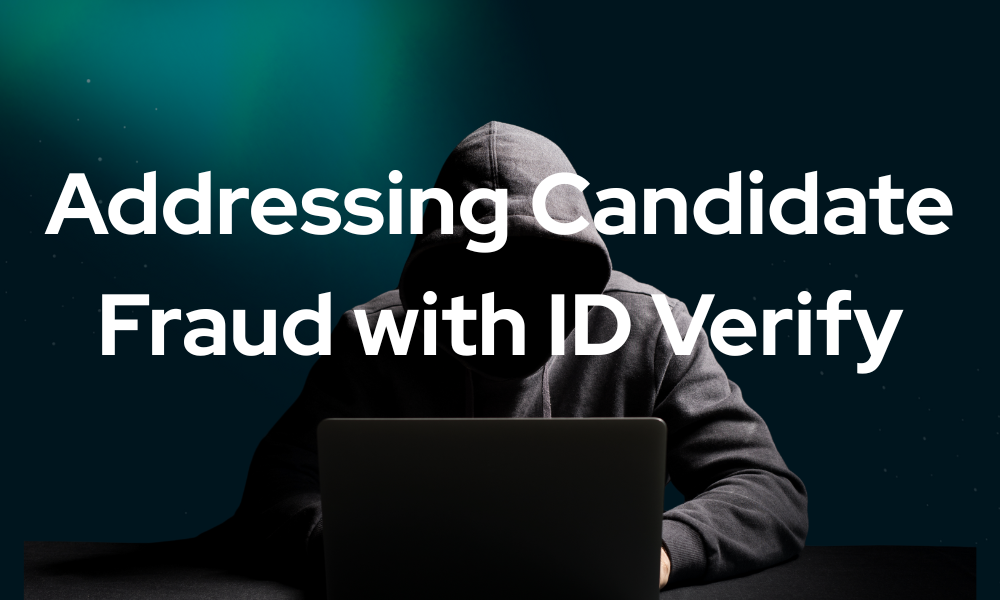
Hiring fraud isn’t coming. It’s here, and it’s already inside the building. From North Korean operatives impersonating U.S. tech workers to “professional interviewers” using deepfakes and AI tools to cheat hiring systems, enterprises are now on the frontlines of a new kind of cybersecurity threat: candidate fraud. And the problem is exploding: While digital hiring […]

Real-Time Chat Skills Matter—And You Need a Communication Skills Test Live chat is now the front line of customer experience. Whether it’s a quick support question or a high-stakes sales inquiry, the quality of your chat interactions impacts satisfaction, loyalty, and revenue. The challenge? Many companies fail to use a communication skills test that accurately […]

How to Use Phone Screening Questions to Identify Top Talent In today’s competitive job market, identifying top talent quickly and efficiently is crucial. One of the most effective tools at your disposal is the phone screen. When done correctly, phone screening can help you sift through a large number of candidates, narrowing down the pool […]