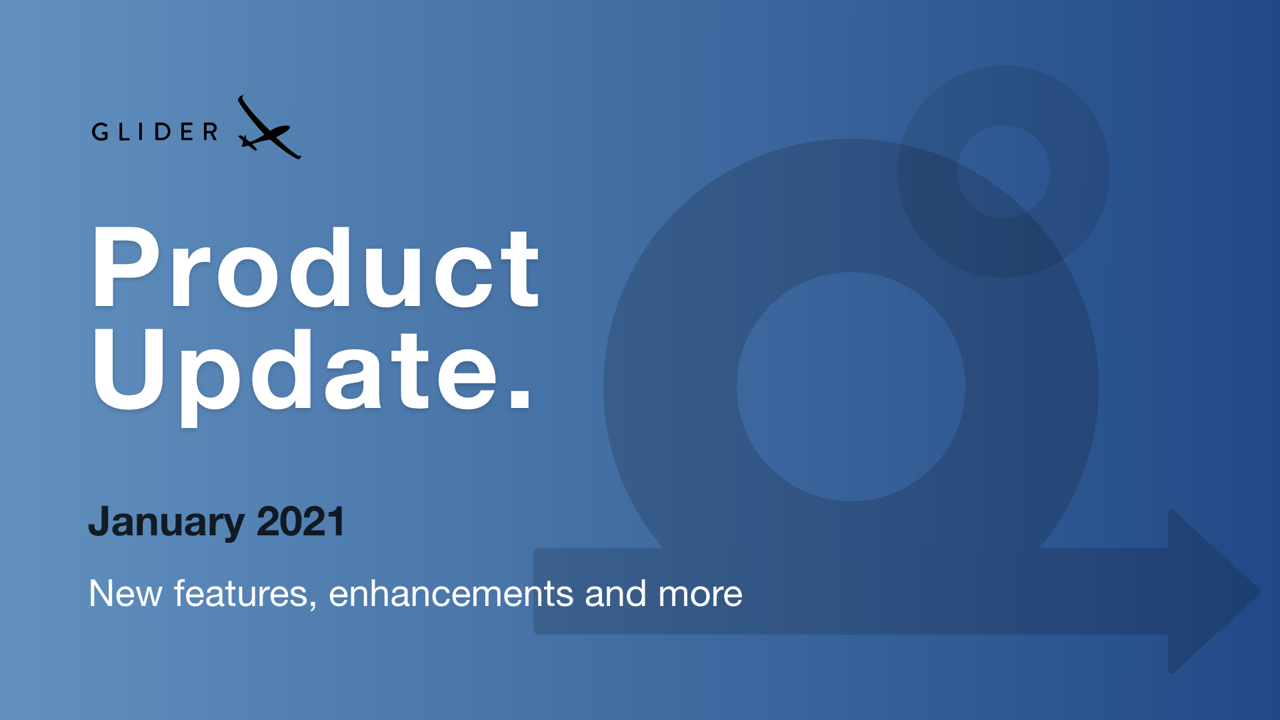
Make talent quality your leading analytic with skills-based hiring solution.
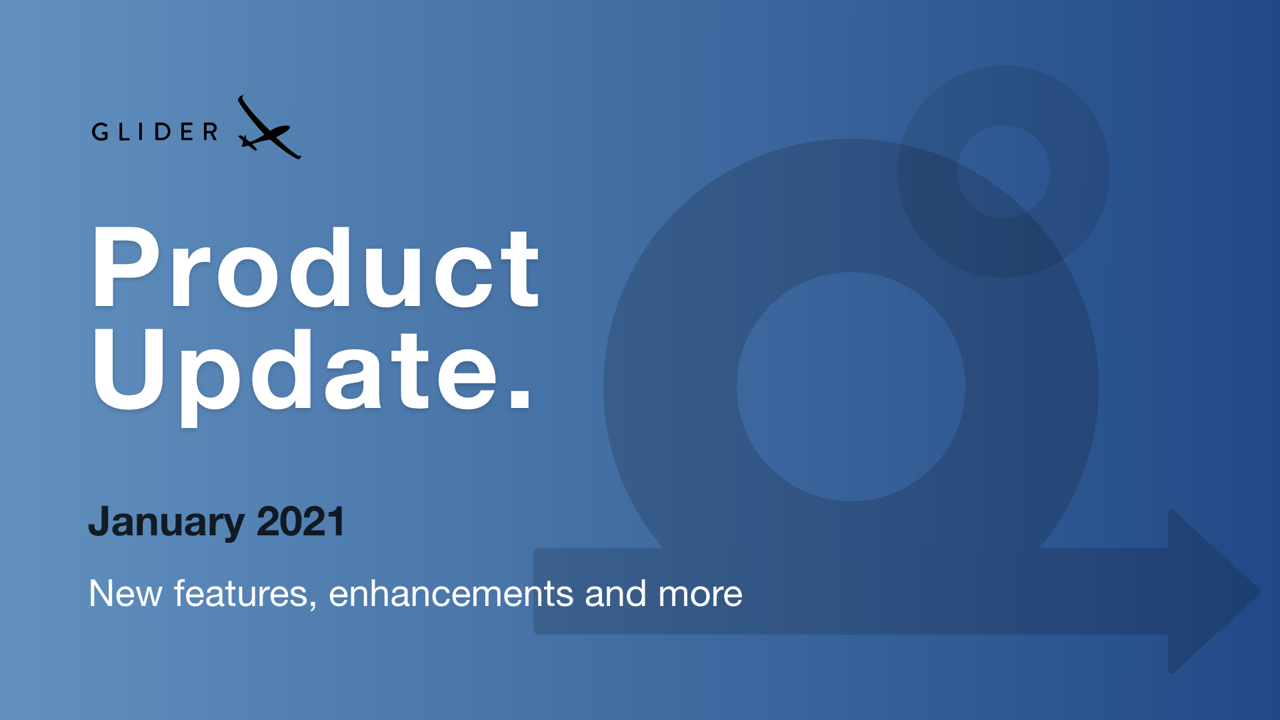
New year, new resolutions and an all-new enhanced Glider experience awaits you with new features and updates to make your hiring process more efficient than ever before!
Take a look at the new features we have added this month to make your Glider experience more rewarding:
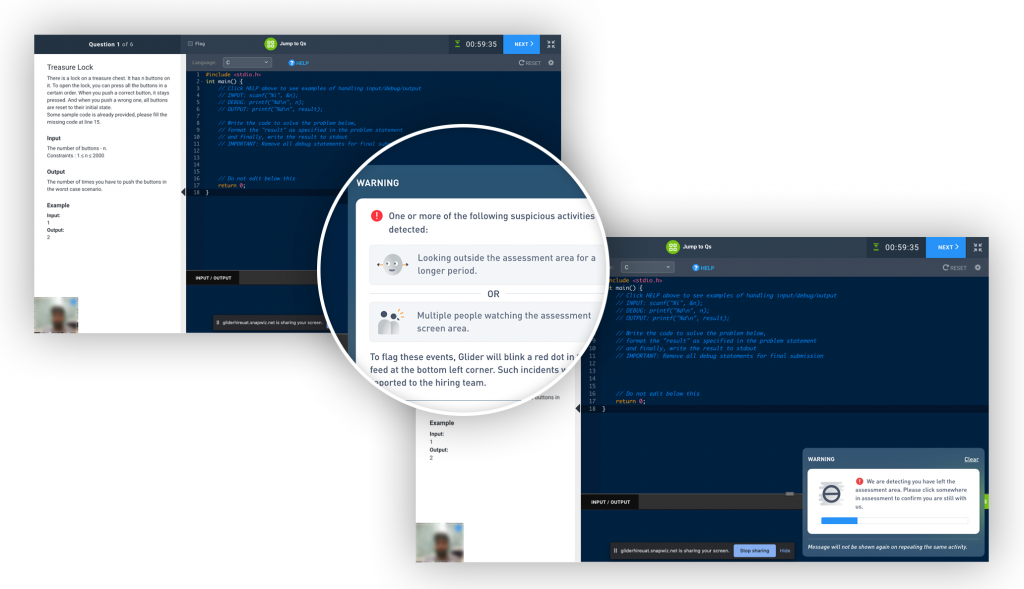
To make proctoring guidelines and warnings easier to understand for candidates, we have made them more visual. On the camera access setup page, we show the dos and don’ts that candidates need to adhere to during the proctored assessment. The warnings also have images indicating what kind of activities are considered suspicious and hence need to be avoided. The position of the warnings are also modified to improve the candidate experience.
These new visual proctoring instructions and warnings are aimed at increasing the test integrity, genuineness of the candidates, and talent quality by ensuring that
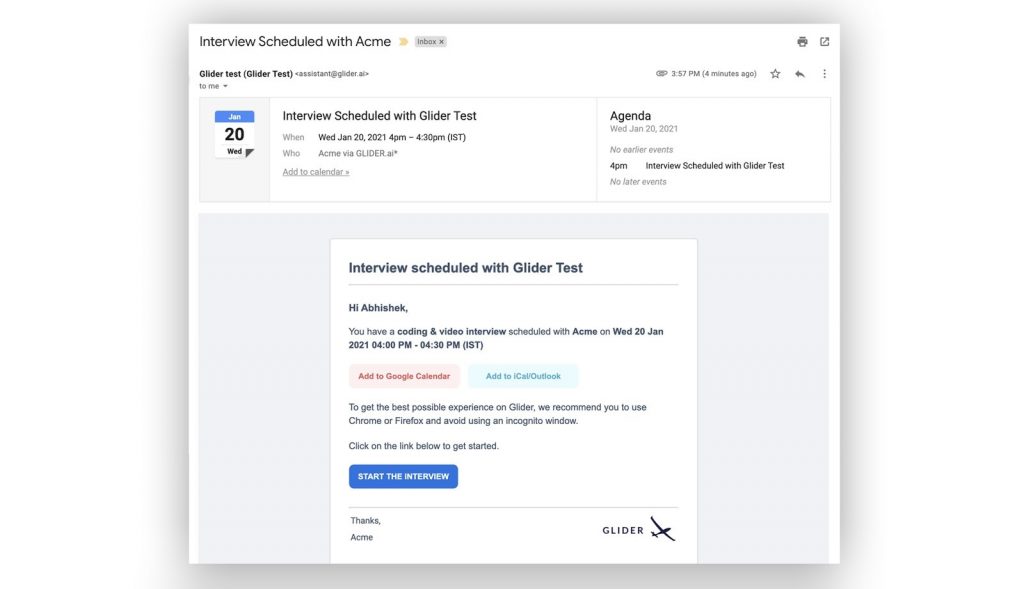
A much-awaited and requested feature – the option to add the live interview invites to the calendar to ensure the interview reminders are accurate is now live! Glider users can click on the ‘Add to Calendar’ button to add the interview date and time to their calendar. The option to add to the calendar is available for Google and Outlook calendar users.
With this feature, Glider users will be able to add interview invites to their calendar and keep track of all upcoming interviews using their Google and Outlook accounts, without having to log into their Glider account. This will make managing interviews easier and ensure that users don’t miss out on any interviews that have been set up.
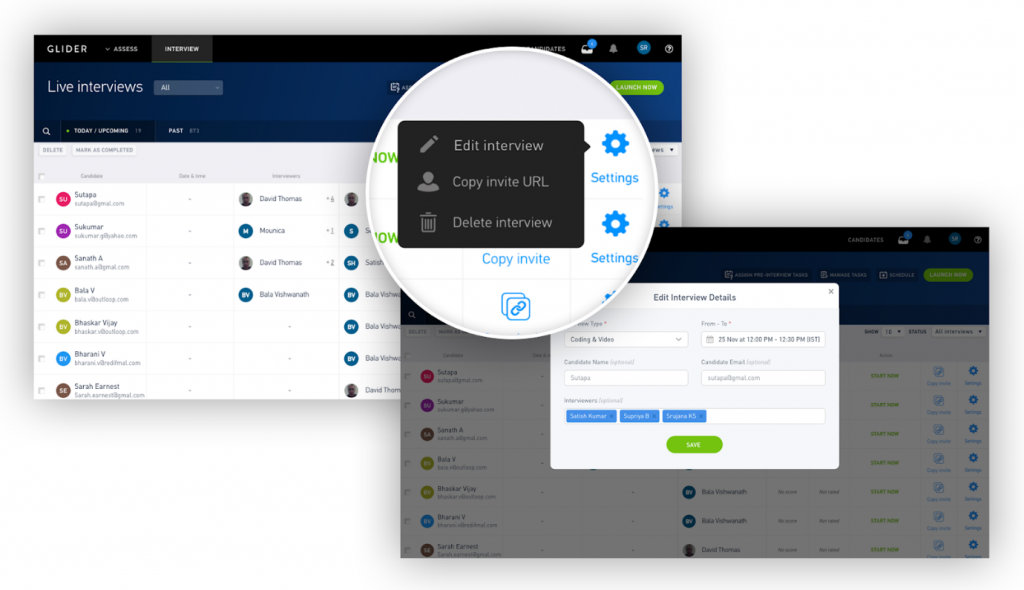
Now change the date and time, add or remove interviewers or candidate info in the live interviews scheduled on Glider with ease. You will see the ‘Edit Interview’ button on the settings of the interview for all interviews that you have scheduled.
With the scheduled interview editing option, Glider users can now make changes in the interview date and time without having to send another email to set up the interview again. Apart from making rescheduling of interviews much easier, this feature also saves the user from the redundant task of setting up the interview again for the new date and time.
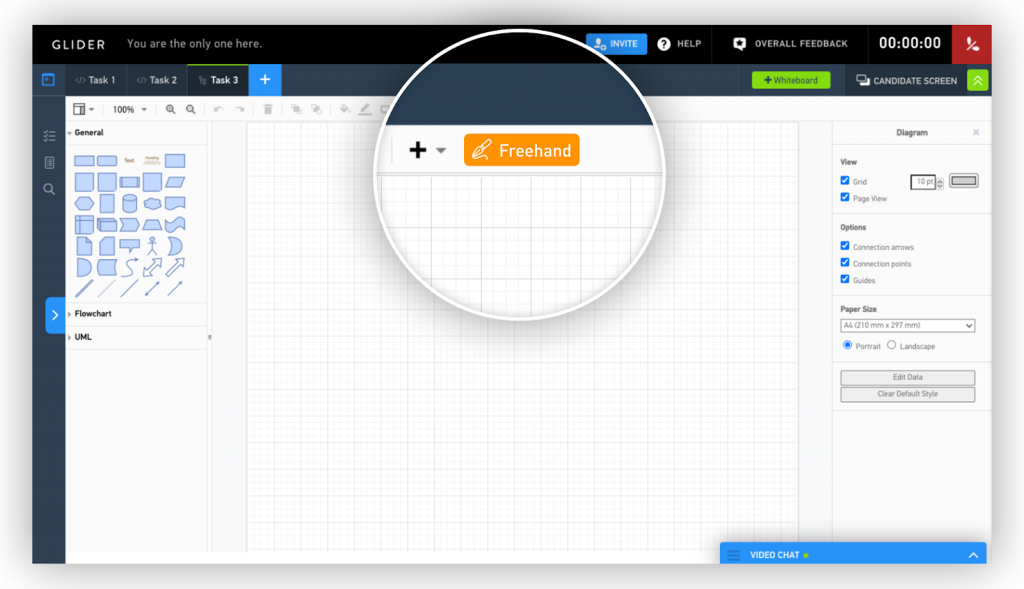
Your whiteboard in live interviews has a new member on-board – Freehand drawing! Use the freehand drawing tool to make interactive conversations or complex diagrams with the candidate, all this while you collaborate in real-time allowing the candidate to see what you draw!
The freehand drawing tool provides candidates more freedom to express their ideas and designs in a much easier and user friendly manner, hence this new feature aids in providing a more interactive and enhanced candidate experience. This feature is especially useful for assessing System Design Skills that are crucial to have in Senior Developer Roles.
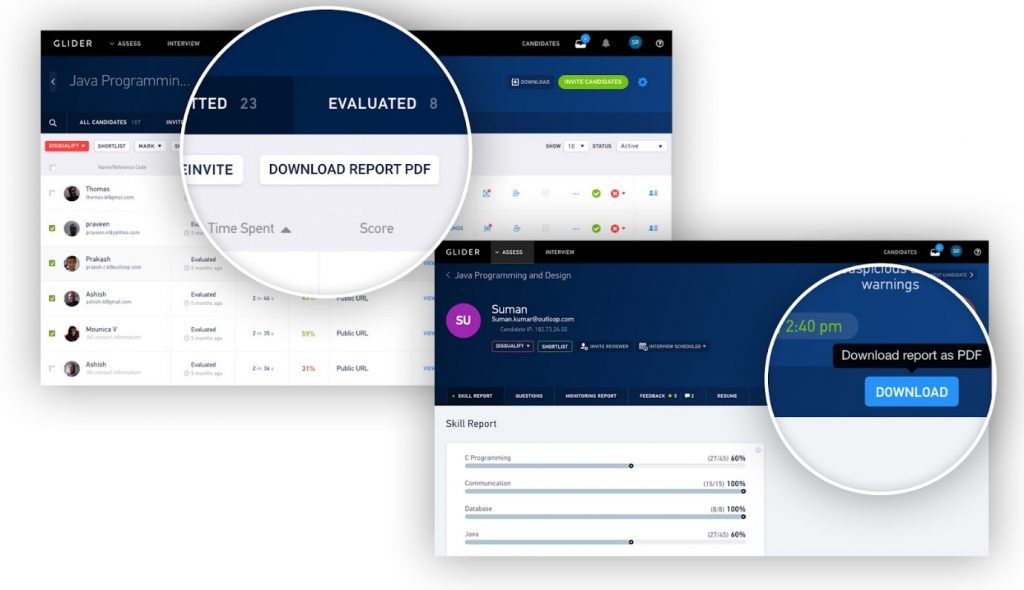
Would you like to have your candidates’ report in a PDF version? Do you need a bulk download option? Did you ask, if we support Chrome and Firefox? – We have them all!
We just enhanced your report PDF downloading experience, replacing the earlier option of print. We now allow you to download the report PDF directly, without going the print route! You also have an option to download the reports in bulk through the button available in the Candidate Management list view. The report PDFs are also available through APIs.
The candidate report download feature will allow Glider users to save candidate reports for their perusal, allowing them to create a candidate data repository that can be useful in the documentation of the hiring process.
As technology advances, the methods available for cheating also advance, one such advancement in cheating we have seen very often is the candidate giving remote access to their computer to attempt the assessment while the candidate sits in front of the webcam to be recorded. We now have a genuineness verification check option available through which you will be able to review if the candidate’s screen is remotely accessed.

ID Verify by Glider AI: Frequently Asked Questions Identity is Your First Line of Defense in Hiring Fraud AI-generated resumes. Deepfake interviews. Candidate impersonation rings. The hiring landscape is evolving and not in your favor. As recruiting becomes more remote and increasingly automated, the risks multiply. That’s why forward-thinking talent leaders are shifting left and […]
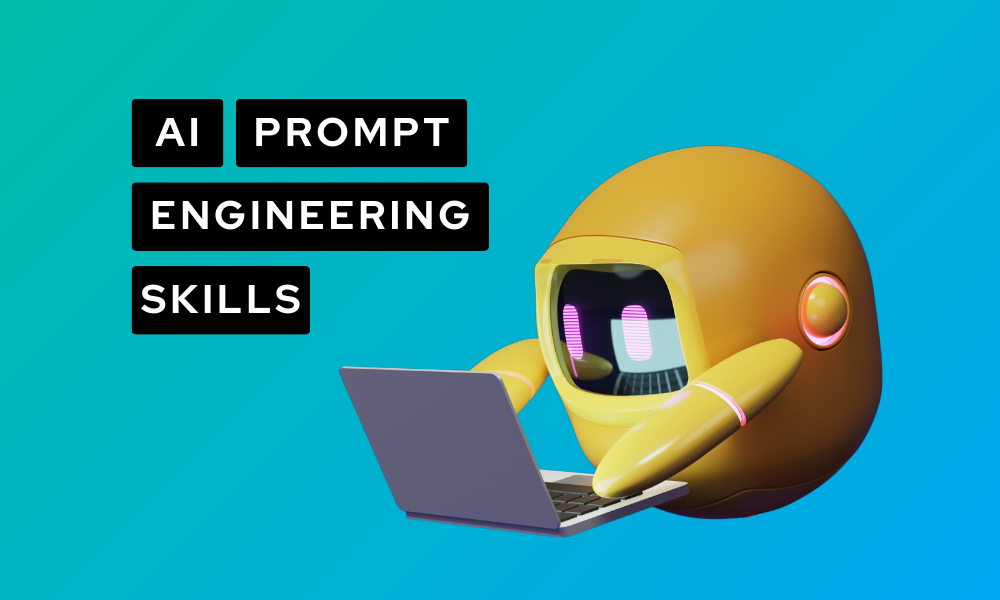
Unlocking Organizational AI Fluency AI is no longer optional in the workplace—it’s critical. Whether you’re writing marketing copy, debugging code, or triaging customer tickets, AI prompt engineering skills are becoming essential across job functions. Yet most professionals aren’t ready. And most companies don’t have a clear plan to close the gap. In this blog, we […]

As the recruiting industry combats a new level of sophistication in candidate fraud, a challenging economic landscape, and a rapidly expanding talent pool, Glider AI has introduced new features to make your experience more rewarding and the hiring process more efficient than ever before! Glider Connect Sequence and automate candidate engagement Glider Connect can now […]